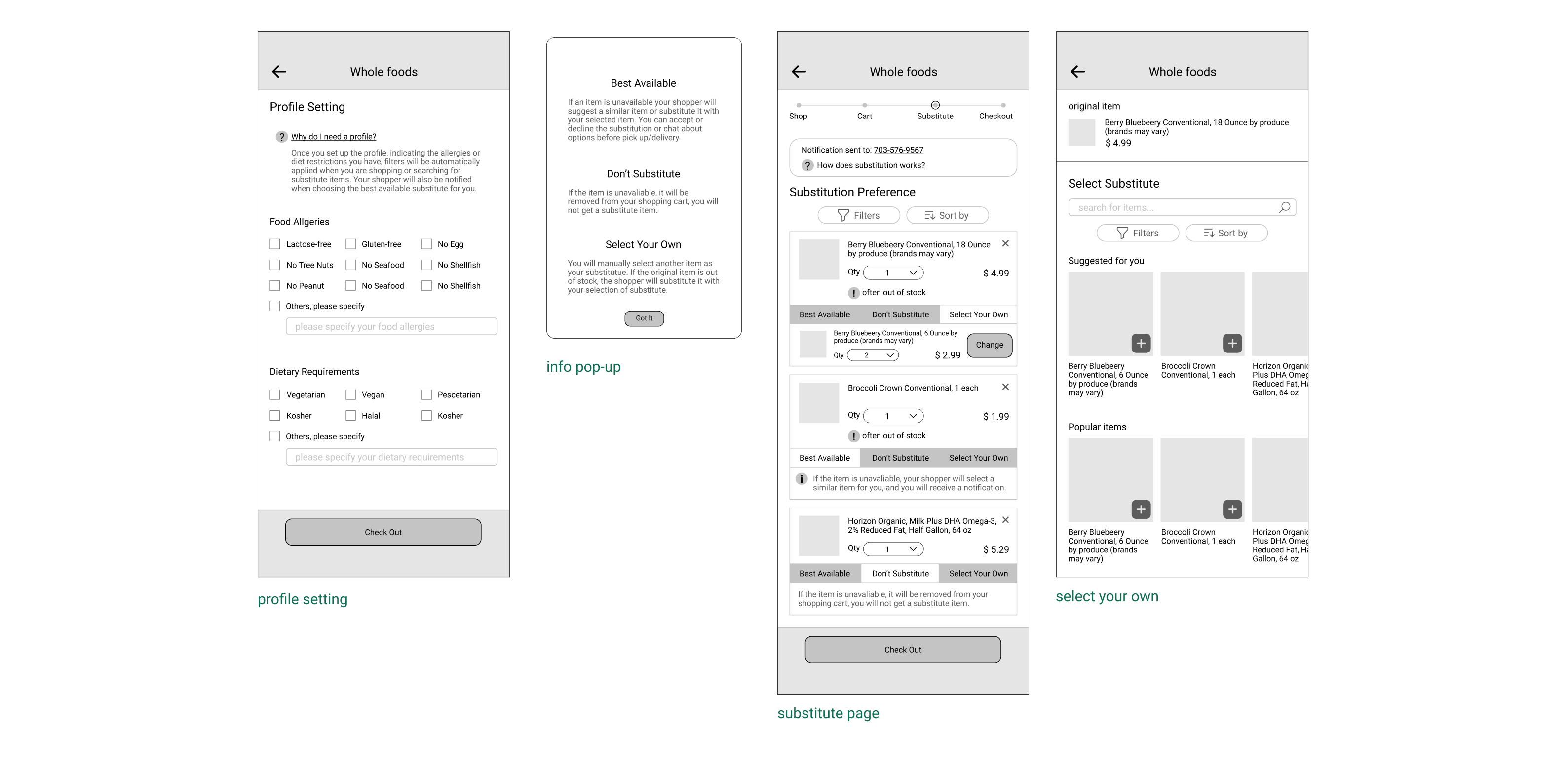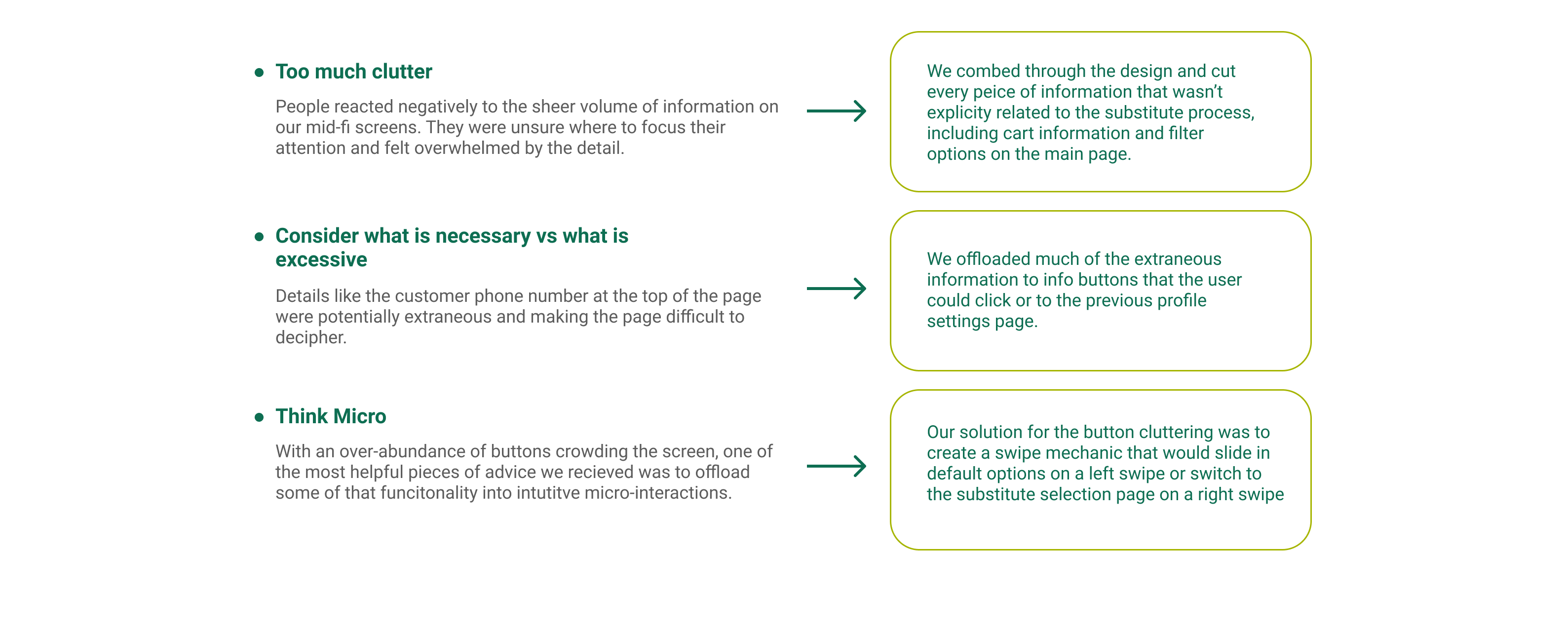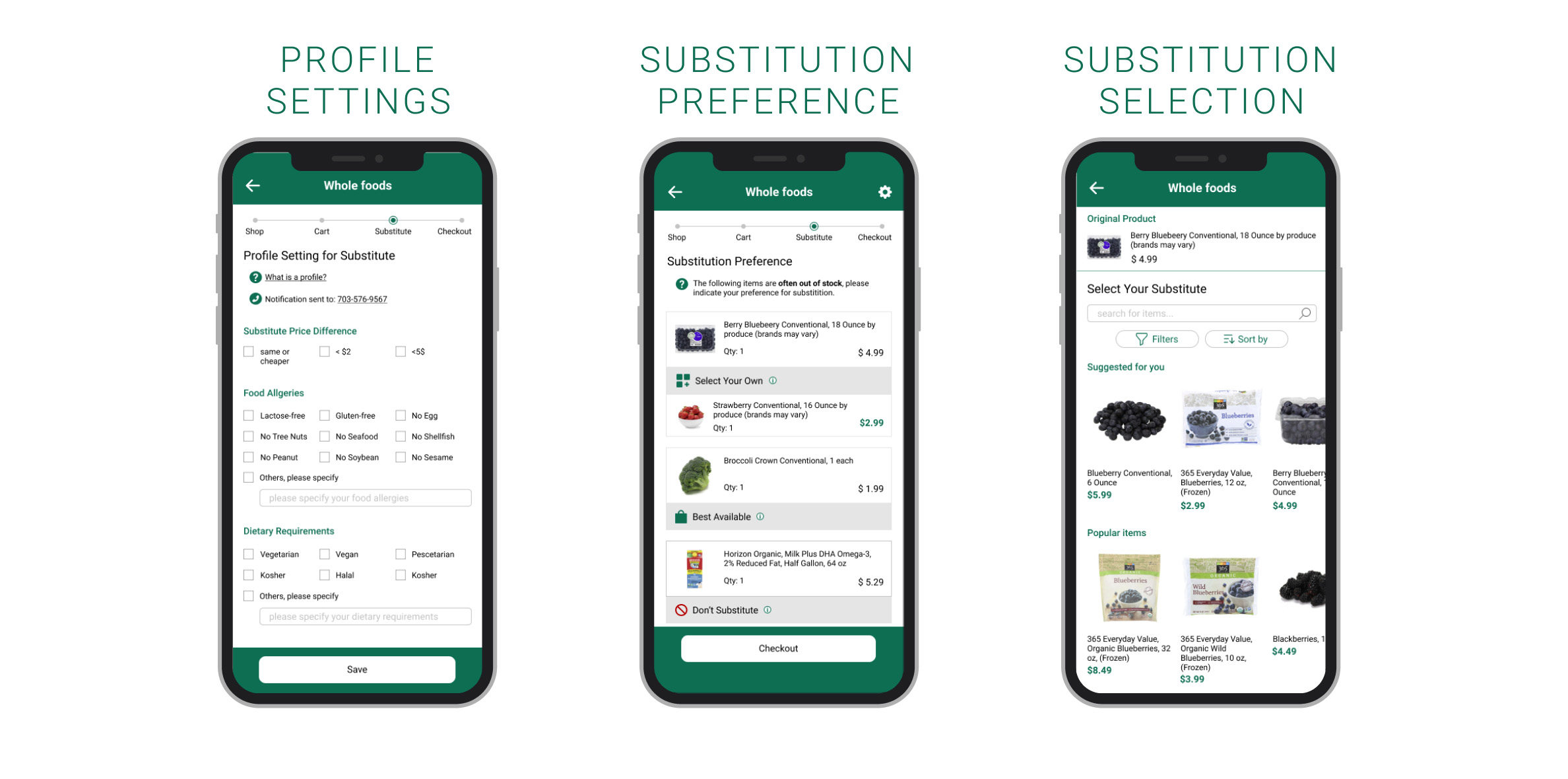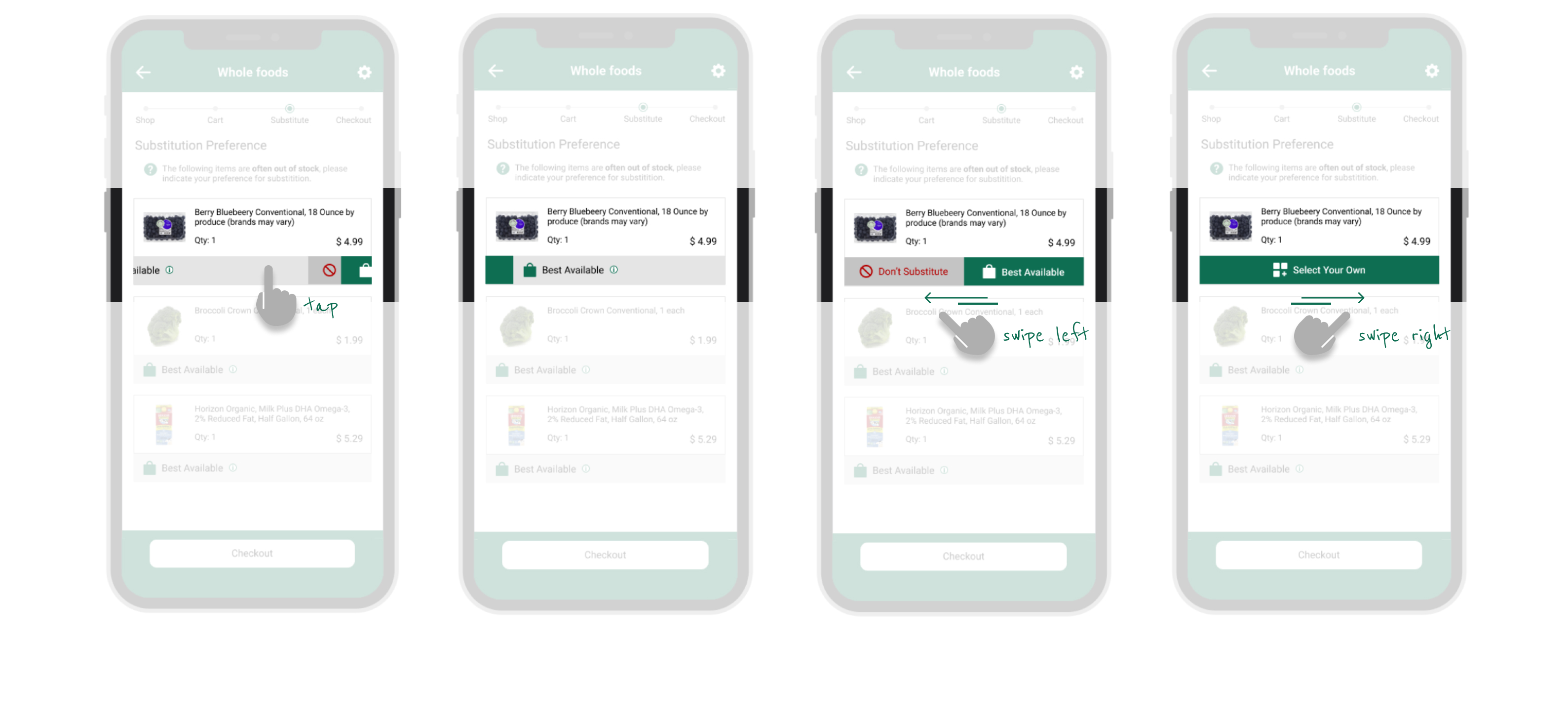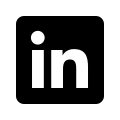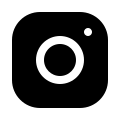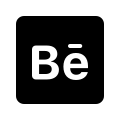Since the beginning of the pandemic, people have faced significant challenges in adapting their day-to-day activities to remain safe and distanced. One area of life that has been radically changed is the act of grocery shopping. With more online grocery shoppers than ever before, the importance of these relatively new systems continues to grow. Our team partnered with Amazon Whole Foods to design a more user-friendly interface for the substitution process on both mobile and desktop. Our goal was to reduce costs for replacements, increase brand loyalty, and improve customer satisfaction. After a month of design and research we completed a high-fidelity prototype of the interface.